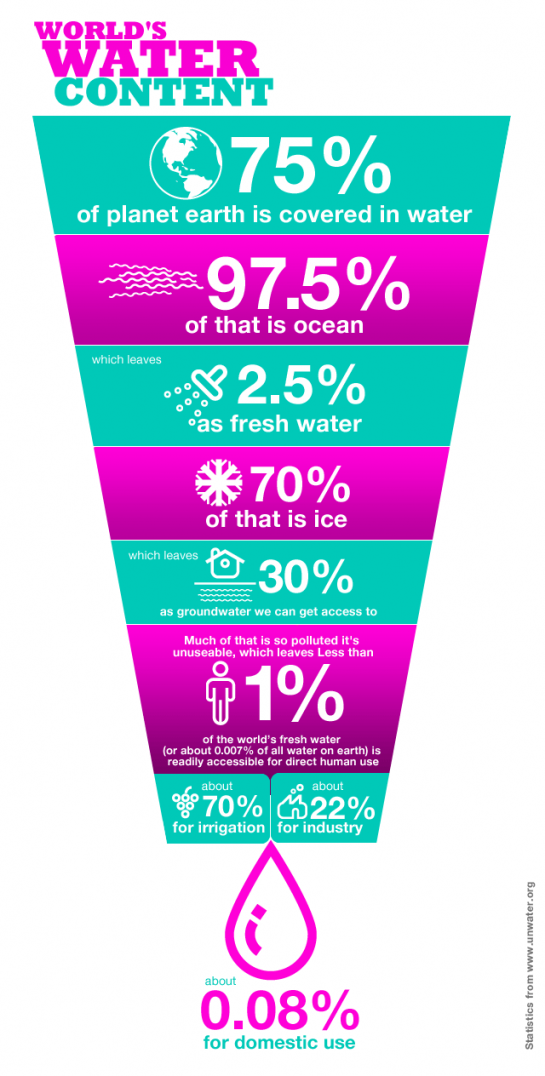TechSmith, the company behind Jing, recently added some new features that make the tool even more appealing. Both Jing (free) and Jing Pro ($14.95/year) captures can be posted to Facebook walls. Jing Pro users can now remove the Jing branding from screencast.com viewing pages.
See these new features in action by viewing the interactive simulation on the Jing web site.
Wednesday, April 14, 2010
Monday, April 5, 2010
Turning Our Slides into a Video Using Animoto
Animoto is a free tool that allows you to transform images and video clips into engaging videos complete with background music. Educators can apply for special animoto accounts that enable free access (for you and your students) to longer video formats and more features. We used animoto to transform our "after" slides. After watching the video, imagine other uses, including students presentations or digital compositions, videos promoting your college, department, program, or an event, or even a digital newsletter highlighting a recent meeting, event, or open house.
So, how did we do this? Even though it looks complicated and time-intensive, it's actually fast, fun, and easy. First we saved each slide in our PowerPoint presentation as a .jpg image file. The following Jing video shows how to do this:
Next, we logged in to our animoto educator account and made a video. The following Jing video shows how:
Once animoto renders the video, you will receive an e-mail, to the address used to set up your account, with a link to the video. You can share the video using e-mail, embed, or other options available by logging in to animoto.
Create your own video slideshow at animoto.com.
So, how did we do this? Even though it looks complicated and time-intensive, it's actually fast, fun, and easy. First we saved each slide in our PowerPoint presentation as a .jpg image file. The following Jing video shows how to do this:
Next, we logged in to our animoto educator account and made a video. The following Jing video shows how:
Once animoto renders the video, you will receive an e-mail, to the address used to set up your account, with a link to the video. You can share the video using e-mail, embed, or other options available by logging in to animoto.
Create your own video slideshow at animoto.com.
Labels:
animoto,
powerpoint,
presenting,
students,
video,
visual
Thursday, April 1, 2010
Passion in Teaching
In a post about the recent death of Jaime Escalante - the math teacher who was the subject of the 1988 film 'Stand and Deliver' - Steven W. Anderson posts this really great word cloud. Great image for any teacher!
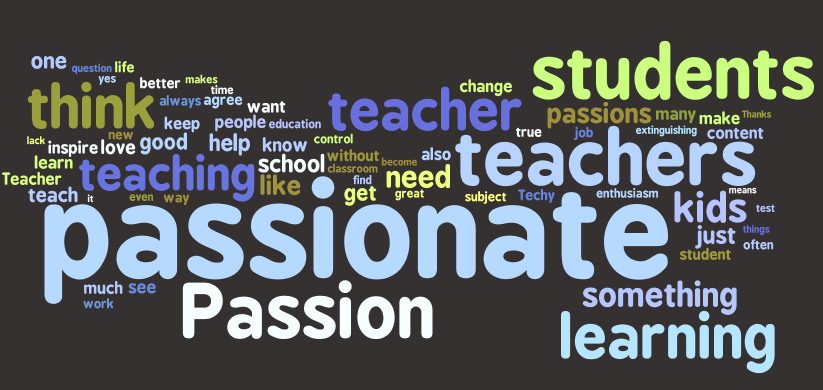
Enduring Passion...
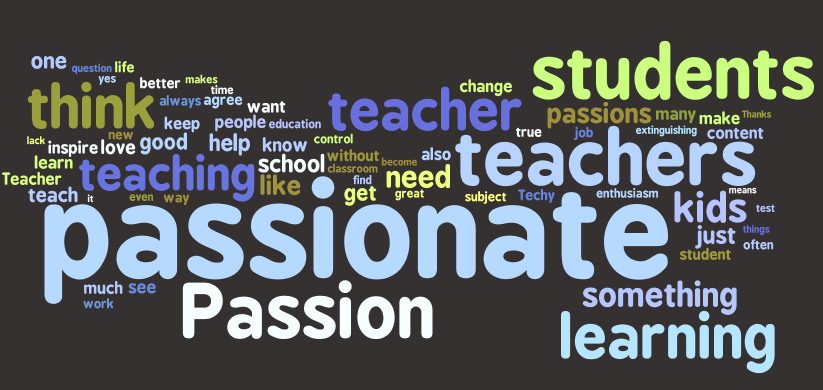
Enduring Passion...
Subscribe to:
Comments (Atom)