Is this what your lecture notes look like?
Why do we take the contents of a Word document and try to cram them into PowerPoint slides?
Here are some lecture notes--do these belong in Word or PowerPoint? It's important to pick the right tool for the right job.
Most would agree that Word is much better suited for sharing this type of content, but we all feel strangely compelled to turn our lecture notes into slides.
Today we're going to look at how one might transform their classroom lectures--their lecture notes--into compelling PowerPoint slides.

We'll start with a great site for sharing PowerPoint slides -
slideshare.net. We'll see if we can find some interesting presentations that we can use.
Let's pick a discipline and see how we might improve our classroom presentations. How about biology? Let's say you're teaching a unit on mitosis. We go to slideshare and search for "mitosis," resulting in--wow! - 835 results.
Let's take a look at 3 of the top 4 results, which have:
- 24 slides, viewed 2359 times and downloaded 123 times
- 50 slides, viewed 17377 times and downloaded 780 times
- 16 slides, viewed 1005 times and downloaded 23 times
The second presentation we've highlighted seems pretty popular--let's take a look at those slides:
Just quickly reviewing the slides, there's some text, but a good number of images and figures as well. Now let's take a look at the first one in our list--not quite as popular, but still 123 downloads.
There is some good stuff in each, so how would we use these two presentations? Once you register at slideshare, you'll have the option to
Favorite and
Download interesting presentations. You can even "
follow" users who consistently upload presentations that you like.
Once you've downloaded the presentations, you can pick and choose the best slides from each and combine them with your own slides to come up with your own version. Make sure to credit any presentations you've used--this can be as simple as an ending slide that credits the two presentations and links to them on slideshare.
Not let's take a look at another tool -
SlideFinder.
With SlideFinder, we enter a keyword and search for individual slides. Let's try "mitosis" again - 992 items--wow, who knew mitosis was so popular! SlideFinder gives us a preview of individual slides that we might be interested in:
If we "mouse-over" any of the slides, we get a bigger preview, along with the source, and a link to download. There's also a download link under each slide.
If we click on any of the previews, we can see the entire set of slides that a slide comes from--without having to download them.
Again, once we find some interesting slides we download these and combine them with slides from Slideshare and slides of our own to come up with our exciting new presentation! Remember to credit the sources!
Finally, here's our favorite "mitosis" slide of all time:
Hmmm .... donuts!





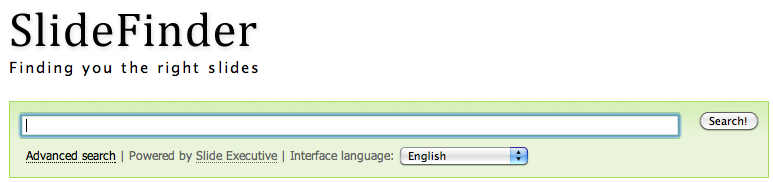




This comment has been removed by the author.
ReplyDeleteFantastic! Thanks, Mike!
ReplyDelete